How do I make a professional looking photo book?
- Shanna Koetsier

- Apr 17, 2024
- 2 min read
Updated: Jul 10, 2025

What does it take to make a photo book look like it was designed by a professional?
Below you will find 10 tips, 10 strategies you can easily implement into each and every design project you work on...regardless of the book size, theme, number of pages, etc.
If there is ONE that I will highlight, it is BE CONSISTENT!
Quite often photo books are put together over time rather than all in one sitting. Because of this, it is very important to look back on your previously design pages/spreads and check your design choices. What font style did you use? How far apart have you spaced your photos? Did you use borders? Your pages/spreads do not need to be identical throughout your photo book, but your approach should remain consistent.

Fonts :: choose 2 fonts to use throughout your photo book one simple and one with more flair
Alignment :: take time to ensure photos and elements are aligned in all directions
Spacing :: ensure the spaces between all photos and elements remain consistent
Drop Shadows :: be sure the same colour and settings are used for all drop shadows
Borders :: ensure all borders used are the same thickness and colour
Corners :: choose either square or rounded corners for all photos
Backgrounds :: use a neutral background, allowing your photos to be the focus
Embellishments :: if you choose to embellish your pages, minimal is best
Proofread :: when you design in complete, be sure to read the text from start to finish
Consistency :: take time to ensure ALL sizes, styles, colours, embellishments, fonts, etc., are consistent throughout your entire book
And one last thought ... expect imperfection :) We all make mistakes and even after we proofread and look through our books from front to back, we might miss something. And that is OKAY :)
An imperfect book is better than no book at all. Have fun designing your photo books!
I have created an online course specifically designed to teach you how to create your own Photo Books! This course will walk you through the 6 Steps to Creating Photobooks IN DETAIL!
We cover 5 different programs and show you how to use 4 of them in depth. We also talk about gathering your photos, workflow, and design tips.
Snap It & Scrap It is self-paced, allowing you to work through it at your own speed. By the end of the course you will have a completed book! https://courses.gingersnaps.ca/

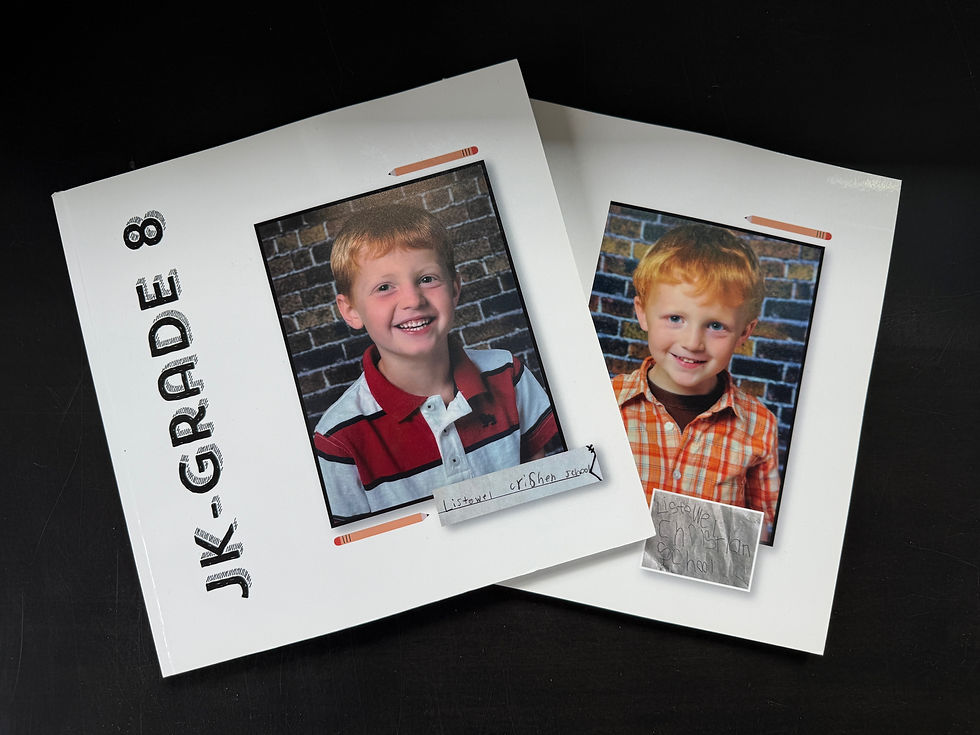


Comments