Keeping Your Phone Photos Organized
- Shanna Koetsier

- Oct 5, 2023
- 2 min read
Updated: Jul 10, 2025
Our phones have become SO FULL of clutter...what can we do about it?

In our workshop SnapShot5 we cover 5 steps you can take in less than 5 minutes each day to get AND KEEP your phone photos organized. We all pick up our phones and scroll mindlessly many times throughout the day. I encourage you to FIRST open your Photos app. When you do this everyday, you'll be so on-top of your digital photo collection it will take you less than 5 minutes to maintain.
1. Delete Delete is not a dirty word! It is okay to delete. And not only is it okay, it is encouraged. Look back over the last day or two of photos and keep only the ones that matter. All others can go!
2. Select: This is your opportunity to select the best photo out of a group of similars. If you ever use the timer on your camera it will produce a burst of photos, which means it takes around 10 shots within a second or two. Go into that burst and choose which one to keep. The same applies for other group photos or similar shots. Glance through checking for eyes open and heads facing forward, select the best one and get rid of the rest!
3. File: If you like to file your photos away in folders and albums, now is the time to do that. Maybe you'd like to create a photobook at the end of the year with only the best photos. Take a minute to put any favourites into a folder and when the time comes to put your photo book together, you have all your photos ready to go!
4. Backup: I strongly encourage everyone to have at least one backup of their photos. Often this is a cloud service (although it doesn't need to be if you're not comfortable with clouds). Now is the time in the process to send those same favourite photos up to your trusty backup location so you know they're safely preserved.
5. Share: Now is the perfect time to share a photo. If some of your family/friends are in your photos, text them, message them, email them...share them. You'll brighten someone's day by sharing a memory.
If you would like to dive in a little further, check out our workshop Snapshot5
The workshop goes into more detail surrounding iCloud, phone settings, screenshots, etc.


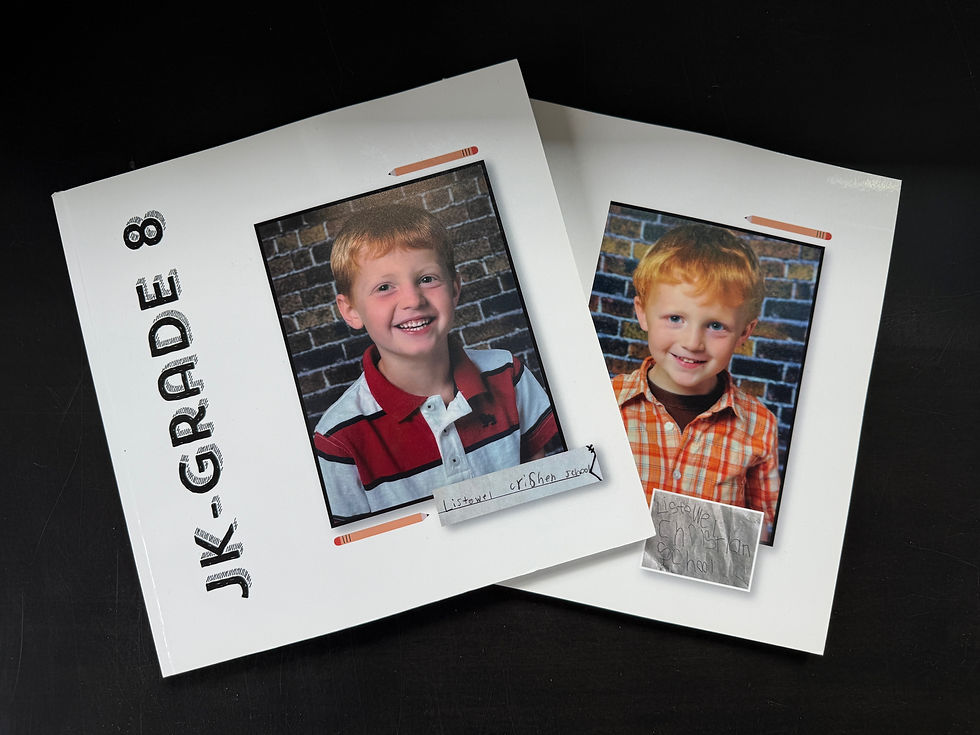


Comments